Why You’re Not Getting Orders on Fiverr
You have seen everything on Fiverr you’ve optimized your gigs, changed your descriptions, and done all the research but still, you are not getting any orders. At the same time, you have a friend who is receiving plenty of orders regularly. On social media, you see another person making a thousand dollars within a single day from Fiverr. There are even people who have become millionaires through Fiverr, yet you feel completely stuck. You can’t understand how Fiverr actually works.

You’ve Tried Everything but Still No Results
You think, “I’ve tried everything, but still, I’m not getting the results I want.”
If you implement everything I share in this guide, soon your friends will be saying, “How did this guy become a top-rated seller on Fiverr so quickly? His orders never stop coming!”
today I’m going to teach you how to get orders on Fiverr gigs whether you have a brand-new account or an old one that you’ve recently started working on again but aren’t seeing results.
Let’s begin with what Fiverr itself tells us. Fiverr has clearly said that if you do just one thing, your gig visibility will increase significantly. And most freelancers especially Pak/india freelancers simply do not do this.

What Successful Sellers Are Doing Differently
Fiverr’s Own Secret: Add a Video to Your Gig
So what is that thing? Fiverr tells you to add a video to your gig. Most freelancers just upload images and launch their gigs, but if you add a video, your gig visibility can increase by up to 40% this is Fiverr’s own statement.
Why does that happen? Because if your gig includes a video and someone clicks on it to watch, that person will automatically spend more time on your gig say 30 seconds or a minute. And if your video successfully convinces them to read your description and check your packages, then that video has already made a strong impact.
Most freelancers don’t create gig videos. And when they do, it’s usually only for services like video editing or animation. But even if your service has nothing to do with videos, you must still create a gig video.
Now, the question is: how do you make one?
Simply go to Fiverr and search your main keyword. Then, look for three or four gigs that already have videos and are getting good orders. Download those videos, copy their scripts, and paste them all into ChatGPT.
Ask ChatGPT to create a new script based on those high-performing ones. Since those scripts are already tested and performing well, the script ChatGPT gives you will also be 100% effective.
After that, open your camera, memorize the script, and record yourself speaking it around 100 to 150 words is enough. Even a simple video works fine. Just add light background music and upload it to your gig. If you’re a new seller, this step is absolutely essential.
The Real Problem: High Competition
Now, let’s move on to the second major problem competition. You saw a service in high demand on Fiverr, so you created your gig around it. But now you’re sitting and waiting, and still, there are no orders even though your competitors in the same niche are getting plenty.
Why Most Sellers Fail to Rank
The reason is that you didn’t analyze the competition properly. You didn’t check whether your chosen skill has so much competition that it’s nearly impossible for you to rank and get noticed.
On Fiverr, everyone gets an equal opportunity when creating a new gig. But imagine you’re offering a service in a niche where not hundreds but thousands of people are creating gigs daily. Naturally, you’ll get only a few impressions maybe two or three per day.
However, if you choose a low-competition keyword related to your skill for example, if a main keyword has 100,000 gigs but a long-tail version of it has only 4,000 gigs your chances of getting noticed increase dramatically.
Here’s what you need to do:
Open the top 4–6 gigs ranking on that long-tail keyword. Check if they are getting regular orders. Go to their review section, click on “Most Recent,” and see how many reviews and orders they are receiving each month. That will give you a clear idea whether it’s worth creating a gig for that keyword or if you should look for another one. This step is very important, and most people make mistakes here.
Let me give you a simple example:
Suppose you offer logo design services. You choose “real estate logo design” as your keyword. This keyword has huge competition, and you might think that because there are many buyers, it’s a good idea. But in reality, your gig will get buried under thousands of others.
How to Find Low-Competition, High-Demand Keywords
You need to create gigs on low-competition keywords related to your niche, so that Fiverr can give you at least a small chance to appear on the first page.
If you target the right keyword, Fiverr will start showing your gig to buyers giving you those first few 40–50 impressions that can lead to clicks and orders.
Create Gigs Around Trending Skills
However, don’t make the opposite mistake of choosing keywords that no one is searching for. If you search a keyword and Fiverr shows only 100–150 gigs with zero recent orders or reviews, that means there’s no demand. Don’t waste time on those.
Now, here’s something very interesting for both new sellers and Level One or Level Two sellers you should always create gigs around trending skills.
Whenever a new tool, software, or service trend emerges in the market, and it’s gaining hype don’t waste time! Immediately create a gig around it. Don’t overthink. If you’ve seen that a few people are already getting daily orders on that new skill, you must jump in right away.
That’s the time when demand is just starting to build up on Fiverr. If you create your gig during that early phase and deliver quality work, your gig can stay ranked for a long time as long as you don’t make major mistakes. So keep your eye on trending topics. Now, let’s move on. If you’re still not getting any orders, you need to take action.
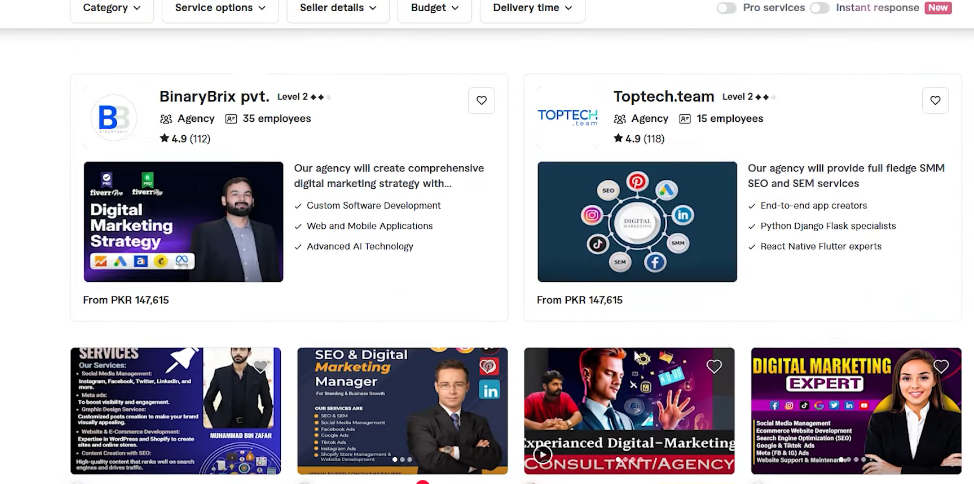
The Continuous Testing Strategy
As a new seller, Fiverr gives you four gig slots (previously it was seven). You must use them strategically. If your gigs aren’t performing, don’t just sit and wait do something!
Here’s what you should do:
Give each gig 10 to 15 days. Monitor impressions during that time. If impressions are gradually increasing good. But if impressions stop or drop to zero for 4–5 days, it means the gig is dead.
Then what? Don’t delete the gig immediately. Wait 10–15 days, observe, and if there’s no improvement, remove the gig and create a new one. This process is called continuous testing and that’s what every new freelancer must do.
You may not have much experience, but you can definitely work hard. And on Fiverr, hard work means testing new gig ideas, experimenting with new images, titles, keywords, and descriptions repeatedly.
Use all four gig slots.
Create one gig one day, another the next, and so on. After you’ve made four gigs, wait and observe them for 10–15 days. Then delete the ones not performing and make new ones.
Within 2–3 months, you’ll notice that one of your gigs starts performing that’s your winning gig. It could be because of a better title, improved copy, eye-catching thumbnail, or even just the right pricing structure. Remember, your first or second gig might not be perfect. That’s normal.
Optimize Your Fiverr Profile Completely
So, remember this:
Every 10–15 days, make changes and create a new gig. Each time you do this, your gig gets re-indexed and re-enters Fiverr search results giving you another opportunity to appear in front of buyers.
Maybe that’s the moment when your gig becomes the winning gig the one buyers start clicking on and placing orders for and you begin generating a consistent monthly income through Fiverr.
How to Create and Attach a Fiverr Portfolio Project
Finally, make sure your Fiverr profile is fully complete. Fill in every available section with data. One of the most valuable features Fiverr offers is the Portfolio section.
As a new seller, you can create your own portfolio directly on Fiverr. Just go to “Create Portfolio,” add project details, upload a {image} or PDF showing your work, mention pricing, category, and skill type.
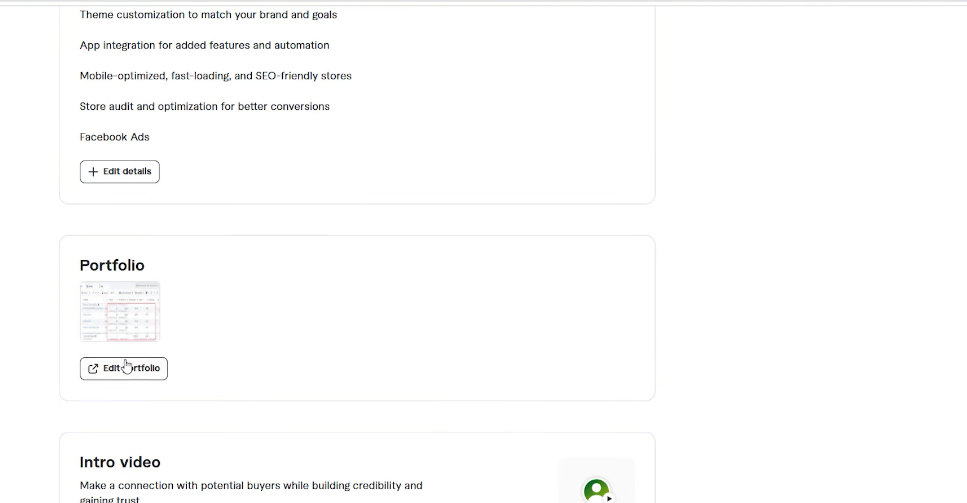
If it’s related to one of your existing gigs, attach it to that gig. If it’s from outside Fiverr, you can still include it and mention that it’s “outside of Fiverr.” Using the portfolio feature gives you a major advantage. So instead of complaining about not getting orders, start working.
Consistency, Testing, and Smart Strategy Lead to Success
Everything I’ve told you today if you implement it properly you won’t have time to keep your head down. You’ll be too busy managing orders and seeing results.
Because now, the excuse “I worked hard but didn’t get results” no longer exists. You have to work smart, stay consistent, and keep testing that’s how you win on Fiverr.

